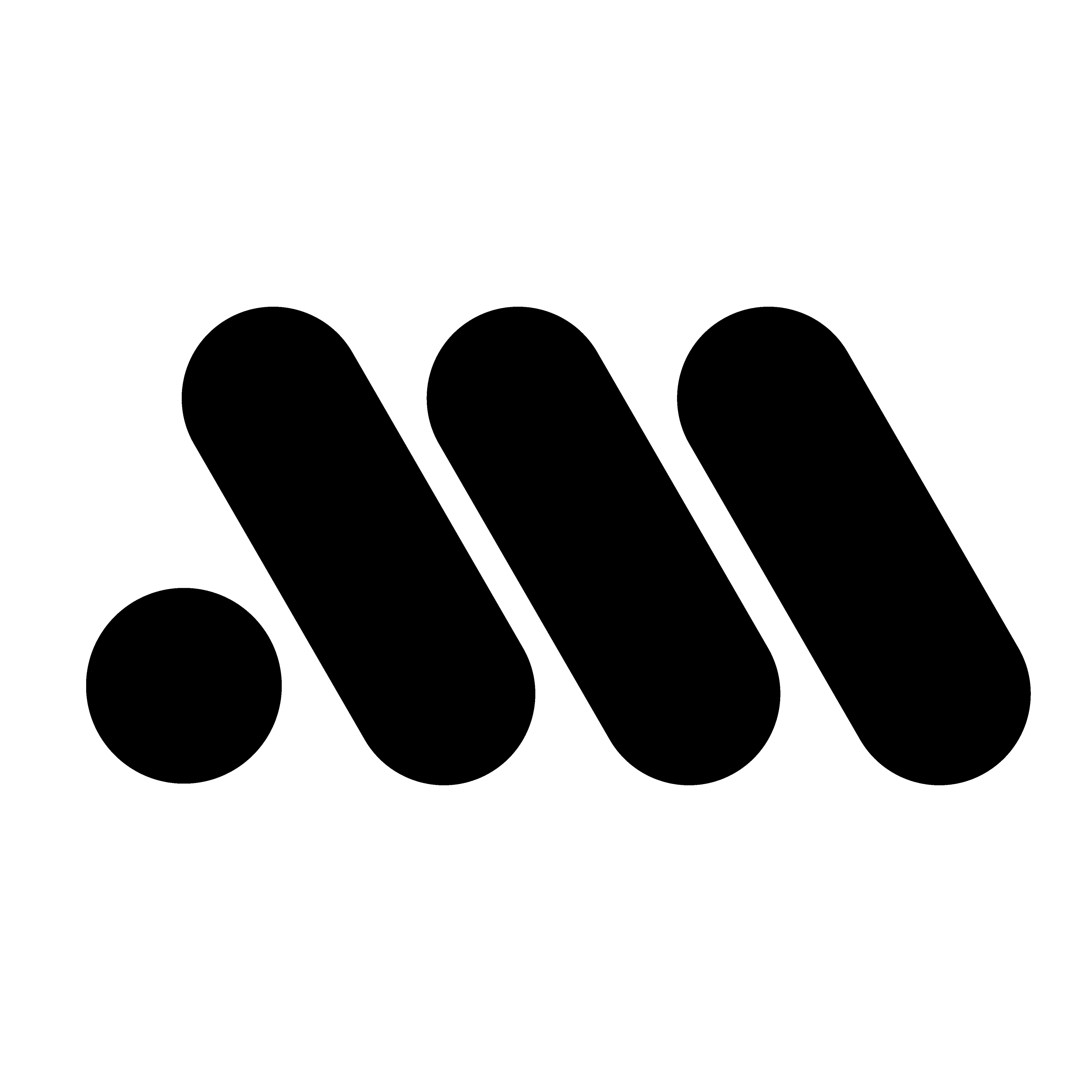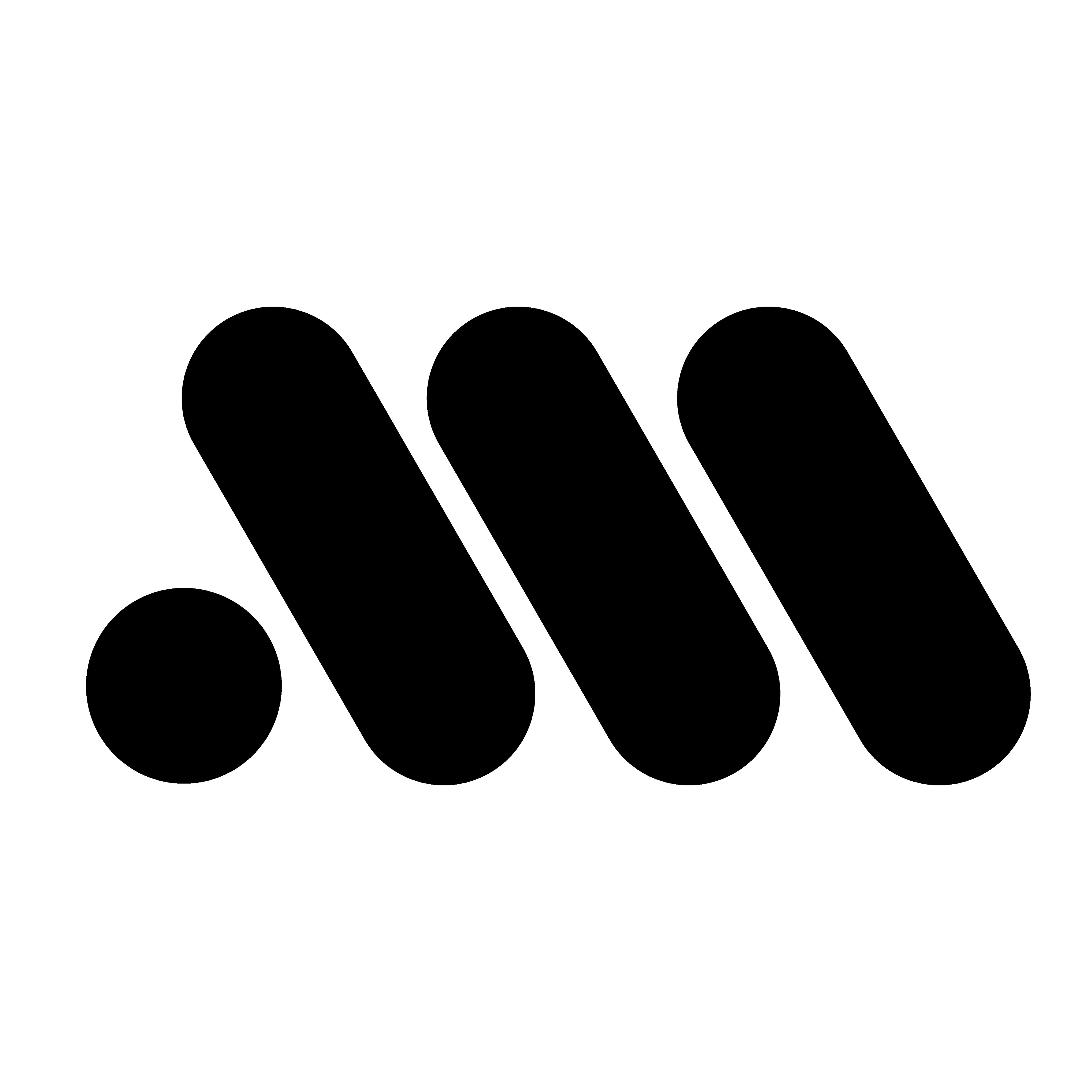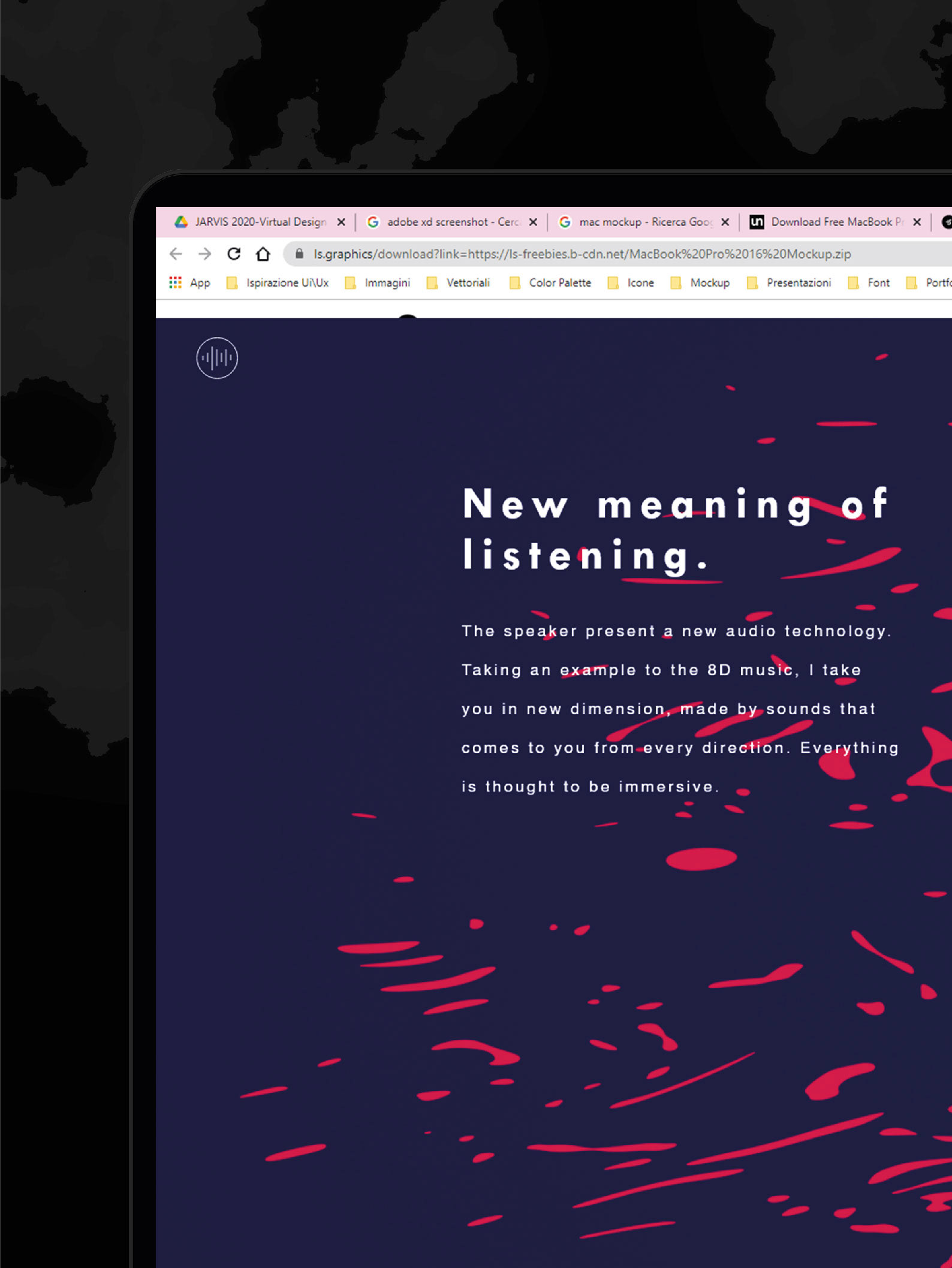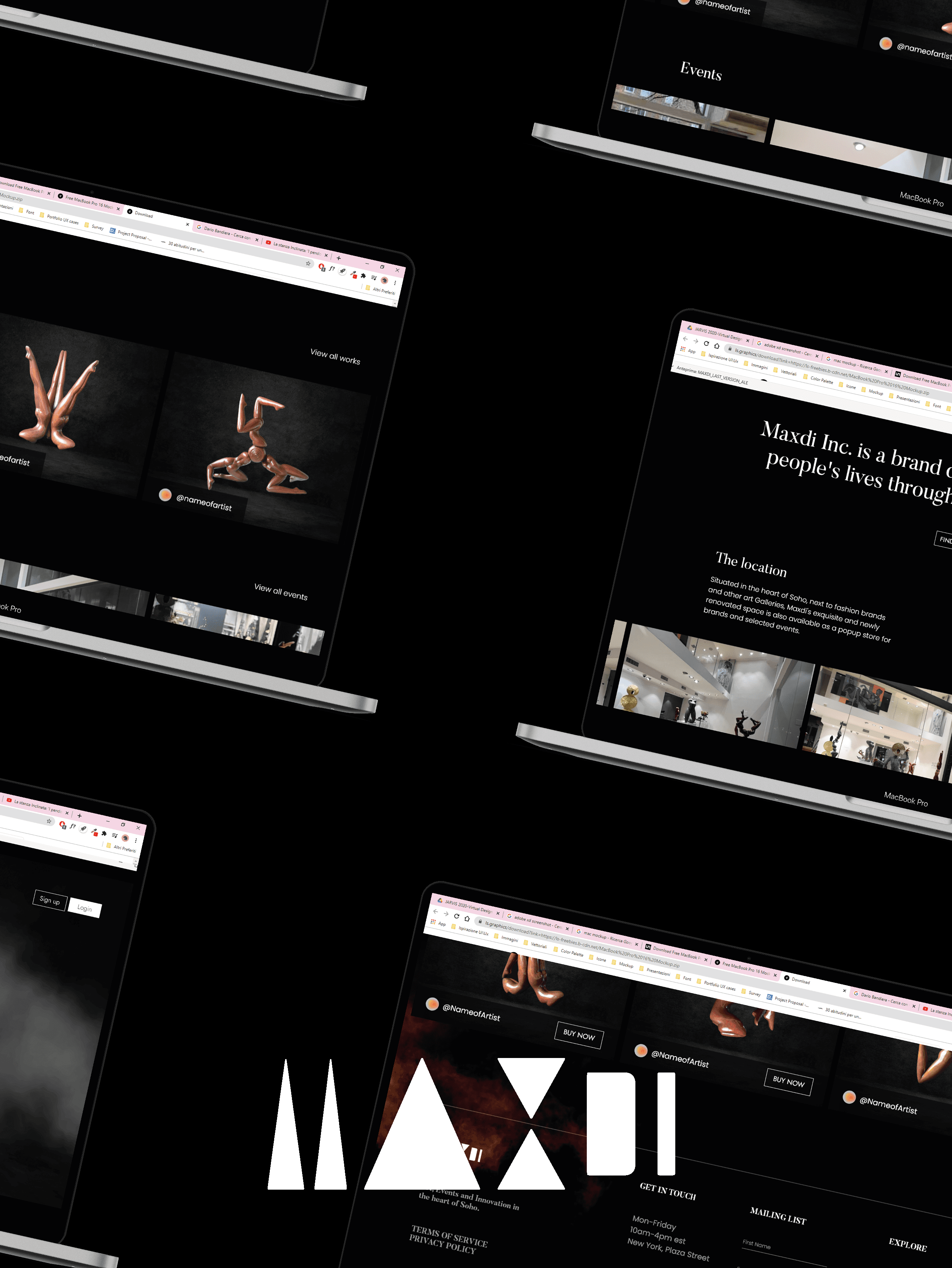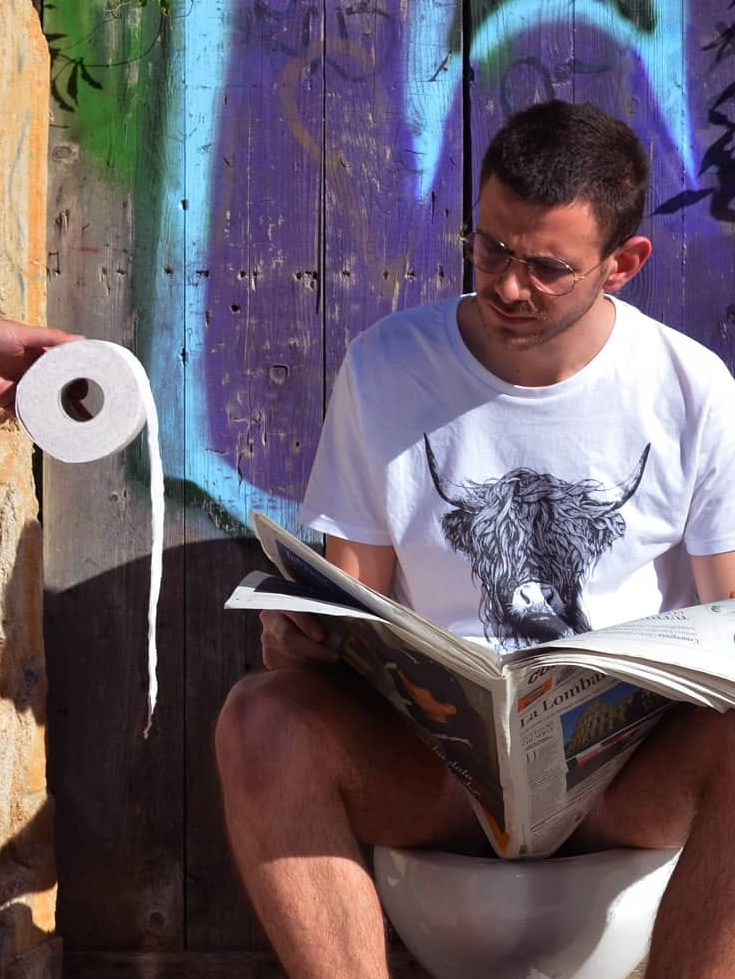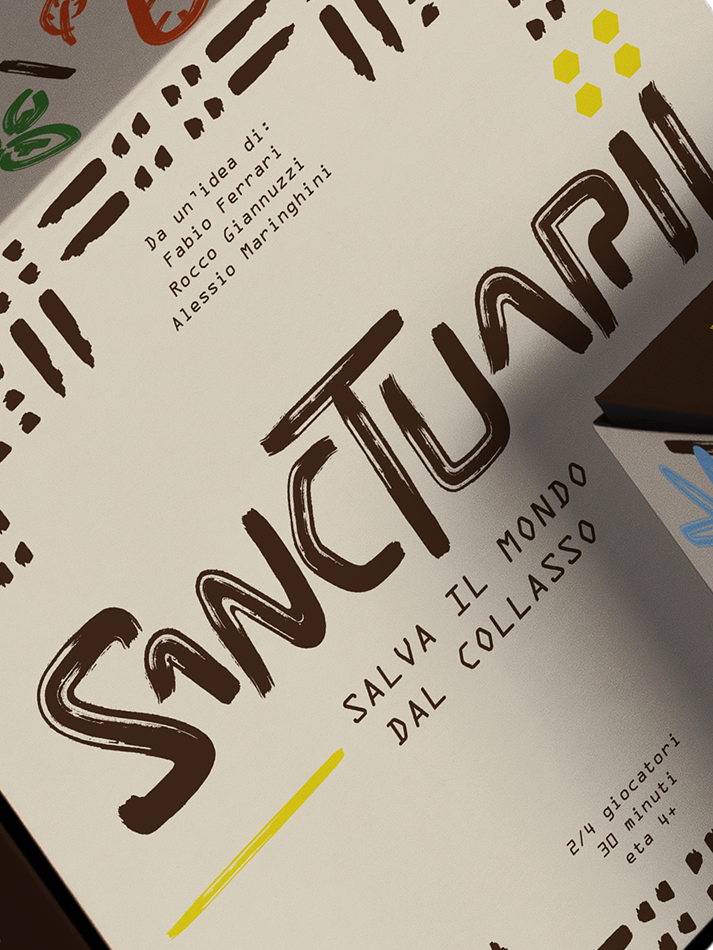Homepage & Menu, Vono app
What is Vono
Brief
Vono is is a memo app for IOS and Android. The app has 4 functionalities that allow users to easily save their ideas, or send them to their other emails with just one click. Vono is most often used by busy people in the 20-45 age group who like to keep their ideas organized and quickly make notes while performing other tasks.
The objective
The task consisted in improving the UX and UI of the app and completely changing the visual style. The process of sending a memo has to be fast and intuitive made to provide the user with the best experience for a memo app.
The process
The process involved different phases of design, starting to understand the problem to prototype the application. The phases:
1// Benchmarking
2// Logo sketch
3// Generating Visual Identity
4// Wireframing
5// User Interface Design
6// Prototype
7// User Testing
Vono visual identity
The Vono logo style starts from the idea of making something simple and easily recognizable. The simbol is made to be represented in an easy way to different contents and digital systems. It is born from the mix between the letter V and typical symbols made by bars to reproduce the main feature of Vono, the voice recording.
Information Architecture
The application's usability was optimized to add more features and maintain accessibility. So from one single button, the user can reach all the other app pages, Voice, voice to text, text, and photo. Consequently, he will be able to find the needs he wants on his own.
Designs
1.0 Homepage, the user finds an archive of notes and records, through the first bottom can reach the main features of the application: voice, voice ìe to text, record and photo.
2.0 Call to action, the user finds big call to action menu which through he can navigate into the app.
3.0 Features Vono, the user finds three different interfaces to save, share, and put in the favorite memo he records that will appear on the homepage.
The video shows the main functions of the application. Indeed, it's possible to see the navigation starting from the Homepage and proceed with the main functions voice, voice text, text, and photo.